
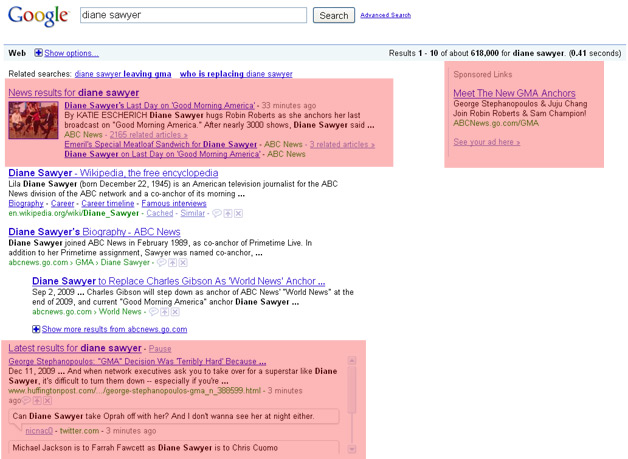

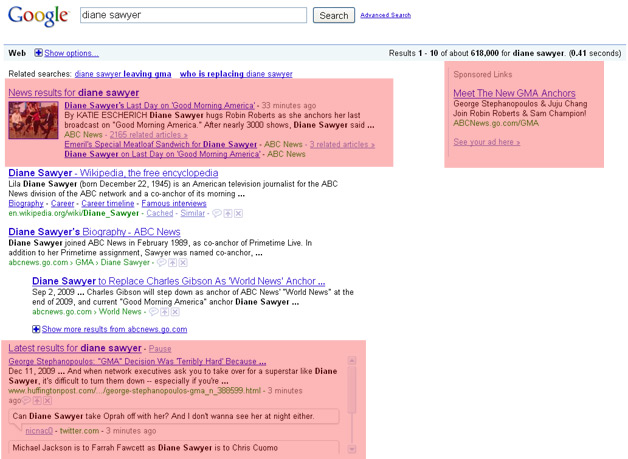
Google Flash SEO Tips - 2009
In case you missed their recent announcement about Flash, Google and Adobe have teamed up on a new algorithm to index text content in Flash. As a result of the new algorithm for Flash, Googlebot now indexes “textual content in SWF files of all kinds” and extracts URLs embeded in Flash.” On July 1, 2008, Google rolled out another update designed to assist Googlebot in its ability to traverse simple JavaScript, like SWFObject. While the full impact is not yet known, these technologies will redefine how Flash sites are created, constructed, designed and, as a result, optimized.
Before discussing the results of my case studies and how to optimize an actual scenario Flash site, it’s important to understand some crucial background information.
Prior to the introduction of Google’s Flash algorithm, Googlebot crawled only (X)HTML architectures without executing JavaScript to access text content and/or URLs in Flash. These new capabilities raise a number of questions about how Google handles, crawls and indexes content in Flash. Does Google index all text content in Flash? Does Google associate text content in Flash with the correct parent URL? Does Googlebot crawl links containing “pound signs” in URLs? Can Flash files have PageRank? How does Google treat underlying interlinked (X)HTML structures of corresponding text content pages? What about “Progressive Enhancement” techniques? To answer these and other questions, I’ve been testing the effectiveness of “Google’s Flash algorithm” since its inception to find out what it means for current design practices.
Before looking at how to optimize an actual scenario site, it’s important to establish the new “laws of the land,” so to speak. For that reason, I’ve conducted a number of experiments with various sites but have included only a few case studies below. These case studies lay a foundation in terms of understanding how Googlebot now interacts with Flash since Google’s new algorithm for Flash was introduced. For demonstration purposes, I’ve used Google’s example from Google Webmaster Central Blog.
Google Flash Content Association with Parent URLs
Experiment: To determine if Google associates text content embedded in Flash inside an (X)HTML page with the correct “parent” URL as a single entity.
Hypothesis: Google currently still does not associate text content in Flash with the correct parent URL or as a single entity.
Background: According to Google’s Official Webmaster Blog, “If the Flash file is embedded in HTML (as many of the Flash files we find are), its content is associated with the parent URL and indexed as single entity.” To support their claim, Google posted the following image: 
Procedure: To test their claim, I used Google’s example query [nasa deep impact animation].
Conclusion:
Since the introduction of support for SWFObject in July, Google hasn’t associated text content in Flash with the correct parent URL or as a single entity. More often than not, either the Flash URL or both the Flash and parent URL are indexed.
*For test validity, I’ve monitored Google SERPs (search engine results pages) for the above query daily over a period of 60 days. I’ve also monitored Google’s SERPs for the following queries over the same period of time: [deep impact amy walsh] and [deep impact impact with comet Tempel 1].
Google Flash File PageRank
Experiment: To determine if Flash files can accrue PageRank.
Hypothesis: Flash files can accrue PageRank.
Background: In a recent interview with Eric Enge, Maile Ohye mentioned that links in Flash function as a regular links and, therefore, can pass PageRank. If links in Flash can pass PageRank, it seems they could also accrue PageRank.
Procedure: Again using Google’s example, I visited both the parent and child URLs and recorded their “Toolbar” PageRank.
Results:
The (X)HTML parent URL page has a “Toolbar PageRank” of 7 while the Flash file URL (.swf) page has a “Toolbar PageRank” of 6.
Conclusion:
Flash files can accrue PageRank independent of their own parent URLs.
*Note: The illustration in this case study shows both the parent and child URLs indexed as unique individual entities in Google’s SERPs (search engine results pages). This further supports the findings in Case Study #1.
Googlebot #anchor (fragment identifier) URL Extraction
Experiment: To determine how Googlebot handles URLs containing #anchors (fragment identifiers).
Hypothesis: Googlebot ignores #anchors (fragment identifiers) in URLs and, as a result, extracts only URLs preceding #anchors (fragment identifiers) in Flash embedded links.
Background: According to Google’s own JohnMu, “When we find URLs with an anchor attached like that (http://domain.com/page#anchor) we generally ignore the anchor part, since it is not relevant when fetching the contents of a URL.” While this is a convention commonly used for playhead control in Flash sites, it refers to the same page as defined by W3C.
Procedure: To test the experiment, I used Google’s “inurl:” operator to search for instances where Google had indexed a URL containing a pound sign. The queries I used are [inurl:#] and [inurl:& # 35;].
Result: No results found.
Conclusion:
Google doesn’t index URLs containing #anchors (fragment identifiers) in Flash per W3C Guidelines.
Google Flash Text Translation
Experiment: To determine if Google can translate text content in Flash.
Hypothesis: Google can not translate text content in Flash.
Background: “Google’s mission is to organize the world’s information and make it universally accessible and useful.” To some, “universal accessibility” would imply translation.
Procedure: To test the experiment, I used Google’s translation tool to translate the case study example into French, Spanish, Chinese, Arabic and Russian.
Result: No results found.
Conclusion:
Currently, Google doesn’t seem to support translations of text content in Flash.
Avenues for optimizing Flash differ, but the final destination remains the same in terms of organic search engine optimization. The scenario below reveals the basics of how Flash sites are typically optimized. In addition to the description, I included images to help further illustrate the dynamics involved.

“SEO for Flash” is simple in theory; embed an entire “site” within a Flash file and layer that Flash file over an interlinked (X)HTML structure of corresponding content pages via JavaScript. Thanks to the JavaScript (SWFObject), users with Flash enabled see Flash, while users without Flash enabled (previously Googlebot) receive the underlying interlinked (X)HTML version of content pages. In order to control the Flash presentation for users with Flash, URLs with #anchors are embedded to create the illusion of “seamless transitions” between “virtual pages” within the Flash file.
(A second iteration of this same technique draws text content seen both in the Flash presentation as well as the underlying (X)HTML from the server. However, Google does not attach external content resources loaded in Flash files. “If your Flash file loads an HTML file, an XML file, another SWF file, etc., Google will separately index that resource, but it will not yet be considered a part of the content in your Flash file.”)
While the scenario above seems fairly simple, understanding how each element is “digested” by Googlebot is a bit more complex. Here are a few issues to be aware of when optimizing Flash sites in light of the new Flash algorithm.
As illustrated by Case Study #1, Googlebot traverses simple JavaScript, like SWFObject and, as a result, it completely circumnavigates text content provided via “Progressive Enhancement” in most cases.
As Case Study #1 and #2 illustrate, Google may not associate text content in Flash with the appropriate parent URL and/or as a single entity. This makes it possible for users without Flash-enabled browsers and/or devices (iPhone) to access Flash files directly from Google’s SERPs. This issue can result in a bad user experience.
As illustrated by Case Study #3, Googlebot ignores pound signs (#anchors / fragment identifiers) in URLs. As a result, Googlebot interprets URLs containing pound signs as different URLs with different content than intended. (After pointing this issue out to the creators of SWFAddress, Asual added the “Copy link to clipboard” option to footer of pages in their SEO example.) This issue is further complicated by the introduction of Google’s new algorithm for Flash, the support for simple JavaScript and the possibility of Flash files being indexed in Google search engine results pages.

If a user posts a link to domain.com/photos.html#/contact.html, Googlebot will only see and index the content at domain.com/photos.html.
As illustrated by Case Study #2, Flash files can now accrue PageRank independent of their own parent URLs. As a result of this issue, PageRank thinning is likely to occur, because PageRank is divided between the parent URLs and actual URL. The percentage of thinning is likely to increase in proportion to the quantity of underlying (X)HTML pages containing “the flash file.”
Similar to PageRank, keyword relevancy may not be allocated to the intended URL. When keyword relevancy that is intended for one URL is instead allocated to another URL, thinning occurs.
As Case Study #4 illustrates, Google doesn’t seem to translate text content in Flash files, especially when text is supplied by a server or some other third party source.
Before talking about SEO for Flash, it’s important to define what that really means. Ask a Flash guy what SEO for Flash means and he might say something like “indexed content” or “indexation.” Ask an SEO guy what SEO for Flash means and he might say something like “ranking top 10 or text content in Flash.” As you can see, there are two different definitions and, therefore, two totally different expectations at work here. To an SEO, indexed content is the starting point where SEO for Flash begins. Simply “being indexed” is better defined as “Search Engine Friendly” (SEF). The introduction of Google’s Flash algorithm means most Flash sites are, by default, search engine friendly assuming text content resides within the Flash files and isn’t in a vector format.
Organic search engine optimization (SEO), unlike search engine friendliness (SEF), depends heavily on “meta data,” not just “meta tags.” Lots of information can be gleaned from (X)HTML by search engines via, TITLE elements, ALT attributes, images, headers (H1, H2, H3, H4…), internal link structure, fonts, link popularity, relationships, site categories, subdivisions and sections. Engines rely on these elements for meta data as well as other informational “signals” used for rankings. “More data is good data” but only when that data is available in a digital format that’s digestible by search engines and can be translated to determine relevancy for textual queries. As Vanessa Fox recently pointed out, the lack of structural meta data in Flash is a real disadvantage.
With Google’s introduction of “Universal search” in May 2007, Flash sites were dealt a new obstacle. Universal blends results from verticals like news, images and YouTube, in Google’s search results. The advent of “Universal search” is somewhat problematic for Flash sites, because Googlebot can’t extract images and/or video embedded in Flash for inclusion in Google’s “Universal” search results. To illustrate, currently Adobe.com doesn’t rank top ten in Google Images for [Adobe] or [Adobe logo].
Since “optimizing Flash” is difficult, it’s better to understand the fundamental limitations of the medium in terms of search, and to then concentrate on optimizing site design and architecture.
————
UPDATE:
The latest Google Webmaster Central Blog post includes lots of great information for webmasters as well as a new video which address some issues related to Flash but, not my findings. So, I’ve asked for details via Google Groups.
I’ll be talking more about these and other issues related to SEO for Flash at SES Chicago.
Google’s Twitter Algorithm 2009
How will Google incorporate live twitter updates into their search algorithm?
News recently came out that Google and Bing will be featuring live twitter updates into their search results. The big question here for SEO’s is how they will incorporate twitter into their algorithms. In order to shed some light on the potential of Google’s Twitter Algorithm, I’ve looked at how different Twitter grader algorithms work and any additions to these that we might see go live.
One of the more popular site’s out there that will rank your Twitter profile is the Twitter Grader by the guys over at Hubspot. Now while I wouldn’t suggest you optimize your Twitter profile for this tool, it is still useful for gauging success. Over on their blog, Hubspot details what factors are part of their Twitter Grader’s algorithm. Here’s a list of potential factors in the Google Twitter Algorithm:
1. Number of Followers: More followers leads to a higher Twitter Grade (all other things being equal). It is easy to game this (more on this in a later post) but never the less it is an important piece of the algorithm.
2. Power of Followers: The more followers the people following you have, the better. This is a core part of Hubspot’s algorithm and will surely be part of the Google and Bing Twitter Algorithms as well.
3. Updates: More updates generally leads to a higher grade — within reason. This is risky and potentially could reward twitter spam.
4. Update Recency: Users that are more current (i.e. time elapsed since last tweet is low) generally get higher grades.
5. Follower/Following Ratio: The higher this ratio, the better. The weight of this factor decreases as the user excels in other areas of the algorithm (so, once a user gets to a high level of followers or a high level of engagement, the Follower/Following ratio counts less).
6. Engagement: The more retweets a user receives, the higher their grade. This makes sense since the more references their are to your profile, the more powerful it potentially is. Further, the value of the engagement is higher based on who is being engaged. If a user with a very high Twitter Grade retweets, it counts more than if a spammy account with a very low grade retweets.
Of these 6 core Twitter metrics, some will be more useful than others. I think the most important of these are engagement and power of followers. Retweets will most likely turn into the equivalent of “inbound links” for normal sites. Of the 6 above, update frequency will be counted the least as it will be extremely hard to control spam if this is a major factor.
Aside from these six metrics their are others that will most likely surface when Google and Bing launch their Twitter algorithms. Two factors I would specifically like to touch on are relevancy and lists.
Relevancy: Relevancy is a huge part of Google’s current algorithm and it only makes sense that it will be included in the Twitter algorithm. I foresee relevancy factoring in like this: What is the target profile tweeting about? This will involve monitoring keyword density on all profiles. Google will then look at your followers. Is their “Tweet Density” similar to yours? Google’s algorithm will reward people for having followers which are relevant. If tweet a lot about SEO and have 600 followers yet 400 of those followers tweet mostly about furniture, the algorithm would reflect that.
Lists: Lists are a relatively new feature that most people don’t know what to make of. I’m not sure how it will be incorporated, but it will be. Here are some potential ways this could happen: A list to follower ratio. This would record how many people following you have added you to a list. I believe this metric has some serious value. Another possibility could be a simple count of how many lists you’re on, however, by itself, I don’t believe that metric adds much value.
It will be interesting to see how Google’s Twitter Algorithm turns out. I’m sure the obvious factors might change before this is truly incorporated into the engines. If you have any opinions about which factors will be weighed more heavily than others, please post a comment! With our minds combined, we might end up getting pretty close!
First and foremost: make sure you’re not inadvertently telling the search engines to go away! Believe it or not, some WordPress installations block the search engine bots by default.
From your admin panel, go to Options > Privacy and make sure it’s set to “I would like my blog to be visible to everyone.”
Some WordPress users restrict comments to registered users, or disable them entirely. While this may be appropriate in some situations, in most cases comments are a very beneficial factor, and a defining mark, of a blog.
Comments engage your readers, help you get more “fresh content” SEO brownie points, and give search engines another reason to come back frequently.
Here’s how to fully enable comments:
Some of us would prefer to have a blog where we talk about anything that comes to mind: cars, movies, photosynthesis, dust mites, you name it.
In and of itself, such a blogging style isn’t wrong; however, you can leave search engines clueless as to what your blog’s about and thus for what search queries your blog should appear. And some of your readers might get annoyed in the process as well.
If your blog posts are accessible from more than one URL, you could end up with:
Starting with version 2.3, WordPress takes care of this and makes sure your content is accessible from only one place. So if you use an older version, either upgrade to the latest version of WordPress , or install the Permalink Redirect
, or install the Permalink Redirect plugin.
plugin.
Most code errors are minor, but the more serious ones can cause content misinterpretation by search engines, lower rankings, and rendering errors.
WordPress itself produces valid code, but errors can crop up from two other common sources:
First check your site for errors . If an error is found, look at the surrounding content to determine the source of the error.
. If an error is found, look at the surrounding content to determine the source of the error.
If a plugin is the culprit, fix it if you’re good at that sort of thing (the beauty of open source!), or send a quick email to the plugin developer and let him or her know.
One characteristic of WordPress blogs is the sidebar, which is typically present on every single page. Do you really need to be passing link juice from every single one of your pages to every single one of those links? If the answer is no, consider adding rel=”nofollow” to the less important ones.
Not only do they increase visitor attention and retention, they give you an opportunity to use keyword-rich “alt” attributes, “title” attributes, and filenames. Plus it’ll give your blog visibility in image search engines.
Unfortunately, some themes (including the WordPress Default Theme) put the sidebar section titles in
To sum it up: Use a theme that utilizes header-tags properly, or try fixing the theme you have.
A ping is a “this site has new content” notification that invites bots to visit your blog.
WordPress pings one website called Ping-o-matic by default, which in turn pings others. You can also add additional services by going to Options > Writing in the admin panel. (For example, the pinging URL for Google Blog Search is http://blogsearch.google.com/ping/RPC2)
Another Bonus Tip: Once a post is published, WordPress issues pings whenever the post is edited. Try to cut down on after-publishing edits to avoid being considered a ping spammer.
XML Sitemaps are search-engine-friendly directories of your blog’s posts and other pages intended to help search engines spider your site. Though pioneered by Google, they’re supported by Yahoo, MSN, and Ask.com as well.
The Google XML Sitemaps Generator for WordPress makes creation of these sitemaps easy and automatic. It also lets the engines know when you post new content.
makes creation of these sitemaps easy and automatic. It also lets the engines know when you post new content.
There was a debate in the WordPress community not too long ago on the topic of sponsered themes . These themes include paid links (usually in the footer) than can suck PageRank and possibly result in a Google paid links penalty.
. These themes include paid links (usually in the footer) than can suck PageRank and possibly result in a Google paid links penalty.
Stick with WordPress theme directories that don’t include sponsored themes, like the WordPress Theme Viewer .
.
SEO isn’t everything: once you’re high in the SERPs, you need action words to prompt clickthroughs.
Put keywords in your title if at all possible, but not if it’ll compromise the click-trigger action title.
A WordPress blog is a website too, so the traditional SEO techniques still apply:
Ever wondered what the “Post Slug” on the “Write” page was? It’s the text that goes in the URL when you have “Pretty Permalinks” enabled (see tip #2).
By default the slug is a “sanitized” version of the post title. However, if your title is overly long or keyword-sparse, you can change the slug through the Post Slug box.
Yet Another Bonus Tip: The SEO Slugs plugin can take out common words like “you,” “is,” etc. out of the slug for you automatically.
can take out common words like “you,” “is,” etc. out of the slug for you automatically.
Search engines and visitors love fresh blog content on a steady, regular basis. But for a lot of us, creativity comes irregularly: 10 post ideas one week, none the next.
Enter timestamping. When writing a post, click the plus sign next to “Post Timestamp.” Set a date and time, and the post will publish by itself whenever you specify.
Search engines will keep coming back, and visitors won’t be inundated with a ton of new posts all at once.
Hint: If you’ve timestamped a post, don’t click the Publish button, since that’ll publish your post immediately regardless of your timestamp. Instead, select “Published” under “Post Status” and click the Save button.
WordPress 2.3 and above include a tags feature that lets you assign keywords to your blog posts. Once you start using them, then since each tag gets its own webpage, you’ll be generating a ton of your own themed, keyword-oriented internal backlink pages.
|
|
|
|
|
Adding social media links/buttons like the ones above makes it easy for visitors to promote your quality content (hint, hint). Social media is a great way to build links naturally as well as drive targeted site traffic.
 is a very popular “social media all-in-one” plugin.
is a very popular “social media all-in-one” plugin. user, you can use FeedFlare
user, you can use FeedFlare to add action links, including social media ones, to the bottom of your posts.
to add action links, including social media ones, to the bottom of your posts.Lots of social media sites provide code you can use to generate buttons like those above. Grab your own code from:
Here are several great ways to implement deep-linking on your WordPress blog:
 plugin, which inserts a list of related posts you’ve written to the bottom of each of your blog posts. This process will create aged deep links and increase visitor retention.
plugin, which inserts a list of related posts you’ve written to the bottom of each of your blog posts. This process will create aged deep links and increase visitor retention. plugin. Gives your most popular posts tons of internal links, and helps your visitors find your best content.
plugin. Gives your most popular posts tons of internal links, and helps your visitors find your best content.Most of us would probably be upset if someone used scraping (automated content stealing) to publish our laboriously-written posts as his or her own.
But with a little work, you can make the scrapers work for you, not against you.
Here’s how to do it, courtesy of EarnersBlog.com :
:
If you use Wordpress it’s very easy to take full advantage of these sites linking to you, all you need to do is create links back to your content within your feed.
What you’ll need for this:
These plugins simply show your entire post in your feed & also add some related posts in your feed only (which will also increase the amount of people in your feed reading more than 1 post).
Now, everytime anyone scrapes your blog via your RSS feed & republishes it they’ll be deep linking to 5 or more of your existing posts. Bingo.
Like the name implies, this plugin covers a lot of the bases.
A must-have for serious WordPress SEO.
Sure, you may already use Pretty Permalinks, but are you using the best possible permalink structure?
For those of who don’t use Pretty Permalinks, it’s a must-do for WordPress SEO. Permalinks, in essence, are the URLs of your WordPress blog posts. “Pretty Permalinks” put slugs (which should contain keywords — see tip #9) in your URLs instead of the default numbers.
To enable or change them, first login, then go to Options > Permalinks.
The two options you do not want are “Default” and “Numeric.” Here are my suggestions for picking a “pretty” permalink structure:
Here’s the big finale. Problem is, this tip is so important (and lengthy) that it really merits its own post.
Here’s a teaser: it entails implementing the powerful siloing technique on your WordPress blog through a combination of plugins, settings, and strategies.